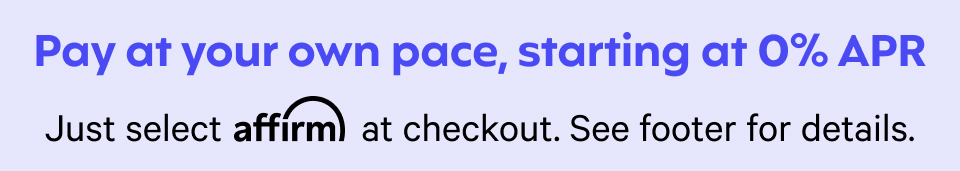Advanced Diagnostics AD2005 Smart Pro Lite Programming Device D856923AD
| Power | 120v main plug for charging |
| Weight | 2.9kg / 6.4 lbs |
| Dimensions | 12.6 |
| Battery | Lithium-ion Battery, 2 hrs standalone use - chargeable via vehicle or main connection |
| Memory | 2GB RAM |
| Storage | 32GB SSD |
| Processor | Quad core processor |
| User Interface | Graphic driven touch screen |
| Screen | 10.1 |
| Vehicle Support | 12v |
| Ports | USB Type A & B, Expansion port, Headphone jack, 50-way vehicle connector, DC Power |
| Wifi | 802.11 a / b / g / n |
| Bluetooth | 4.1 Compliance |
| Storage Temperature | -4°F to 122°F (-20°C to 50°C) |
| Operating Temperature | 23°F to 104°F (-5°C to 40°C) |
| Type | Devices |
| Condition | New |

Features:
Smart Pro Lite operates using Ilco transponder keys and Ilco Look-Alike Remotes, ensuring compatibility with supported vehicles.
The application list for Smart Pro Lite is tailored around vehicles supported by Ilco transponder keys and Look-Alike Remotes.
Comes with 1 year of free updates to ensure compatibility with new vehicle applications.
After the first year, Smart Pro Lite requires an affordable Annual Update Fee for continued access to new vehicle application updates.
Powered by MYKEYS Pro (MKP), an Advanced Diagnostics online key programming database with information for over 5000 vehicles, covering most makes and models worldwide.
Utilizes the same intuitive user interface as the traditional Smart Pro, ensuring ease of use.
Features a color touch screen that guides users through simple step-by-step sequences for all key programming functions and procedures.
Technical Data:
- Program transponder keys, proximity and remote keyless entry
- Operates in conjunction with Ilco transponder keys and Look-Alike Remotes
- Compatible with the Smart Aerial Plus
- Fast programming
- Fast updates for software modules individually via Wifi or PC
- Highly secure and customized operating system
- MYKEYS Pro vehicle database integrated (over 5000 vehicles)
- Icon driven user interface with easy to use vehicle menu search
- Intuitive touch screen user interface
- WiFi and Bluetooth connectivity
- Multiple language support
- Internal battery with 2 hrs stand-alone use
- Battery backup in the event of a power disruption
- EOBD read & clear faults (manufacturer dependent)
What is Included with the Smart Pro Lite:
1 x OBD Master Cable
1 x Main Cable and Charger
1 x USB Operating Manual
1 x Hard Body Carrying Case
PRODUCT BROCHURE
APPLICATION CHART
Smart Pro Lite Frequently Asked Questions
Q. What is the difference between Smart Pro Lite and Smart Pro?
A. Smart Pro Lite and Smart Pro are built on the same hardware platform however the vehicle coverage and the way the Smart Pro Lite is managed is different. Smart Pro Lite only covers vehicle applications that are supported by Ilco transponder keys and Look-Alike Remotes. Smart Pro Lite does not require tokens, subscription (UTP), or software purchases. Simply scan the QR Code on the Ilco transponder key or Look-Alike Remote packaging with MYKEYS Pro (MKP) and a usage for that vehicle will be added to Smart Pro Lite.Q.Can I buy tokens for my Smart Pro Lite?
A. No, tokens/usage for Smart Pro Lite can only be gained by scanning the QR Code on the bags of Ilco transponder keys and Look-Alike Remotes.Q. What happens if Ilco does not offer a transponder key or Look-Alike Remote for the vehicle I need to
program?
A. If there is no Ilco transponder key or Look-Alike Remote for a specific application, that year, make, and model will not be supported by Smart Pro Lite.Q. What happens when Ilco adds new transponder keys or Look-Alike Remotes?
A. The year, make, and model applications for the new Ilco transponder keys and Look-Alike Remotes will be added to the Smart Pro Lite menu with a simple software update. When connected to a wifi network the Smart Pro Lite will check the AD server for updates and notify the user on the Updates icon.Q. What happens when the Ilco transponder keys or Look-Alike Remote is not in stock?
A. There is a procedure in place to verify the inventory and then provide a QR Code for scanning for the Smart Pro Lite.Q. If I own multiple Smart Pro Lite devices, can I scan QR Codes and spread them out over those devices?
A. Yes, within MYKEYS Pro there is the ability to set up the business and then individual branches under the main business. You can assign the individual mart Pro Lite units to a branch and then divide up the usages from QR Code scans among those branches.A1. If the QR Code is scanned by the individual branch the usage from that QR Code can only be used by the Smart
Pro Lite assigned to that specific branch.Q. Can I upgrade the Smart Pro Lite to a standard Smart Pro?
A. Yes, there is an option to upgrade to the standard Smart Pro by using part number Smart Pro Lite Upgrade Fee (D856923AD). Once upgraded the device will operate as a standard Smart Pro with all Smart Pro capabilities. The device will then require tokens, UTP, or software purchases to operate.Q. If I already own an existing Smart Pro can I convert it into a Smart Pro Lite?
A. No, at this time there are no options of converting an existing Smart Pro into a Smart Pro Lite.Q. Can I use the same QR Code for a Smart Pro Lite token and Ilco Loyalty Program?
A. No, users will be required to chose when the QR Code is scanned. Users can choose to convert the QR Code into a Smart Pro Lite token or to accumulate Ilco Loyalty points.
A. Ilco Loyalty Points are accumulated as part of the Ilco Loyalty Program where customers can receive monetary credits for each QR Code they scan. These points can then be redeemed for discounts on Ilco/Silca/Advance Diagnostics products.Q. What happens if I encounter a failure for some reason and I have already scanned the QR Code from the Ilco key?
A. AD Tech Support can provide replacement QR Codes if there is a legitimate failure.Q. Will optional cables for Smart Pro like ADC2011, ADC2012, ADC2015, etc work with Smart Pro Lite?
A. If the year, make, and model call for optional cables they will work with Smart Pro Lite.Q. What does the Annual Update fee include?
A. The Annual Update Fee includes all new vehicle models added to Smart Pro Lite with the introduction of new Ilco transponder keys and Look-Alike Remotes. The fee also allows for scanning of QR Codes within MKEYS Pro.Q. What happens if I let the Annual Update Fee expire?
A. First and foremost, MYKEYS Pro will lose the ability to scan QR Codes and convert them to tokens/usage on the mart Pro Lite. In addition Smart Pro Lite will not receive any vehicle updates that may be added.Q. What happens if I have tokens/usage on my Smart Pro Lite or the Smart Pro Lite bank and I let my Annual Update Fee expire?
A. The tokens/usage on the Smart Pro Lite does not expire and can still be used. Once those tokens/usage are gone the customer will be required to pay the Annual Update Fee to scan new QR Codes for conversion into tokens/usage.Q. Is there a way to check my token/usage balance in MYKEYS Pro?
A. Yes, once a QR Code is scanned and converted into a token/usage MKP will display the token balance for that serial number. In addition users can go to My Devices within MKP, click on the Smart Pro Lite and the token balance will be displayed there as well.Q. Is one QR code equal to one token?
A. Yes, each QR scanned will be converted into one token.Q. How many tokens are needed to program keys?
A. Each vehicle will only require one token per programmer.Q. Is there a way to check my token/usage balance on the Smart Pro Lite?
A. Yes, once a QR Code is scanned and converted into a token/usage the tokens will be loaded into the bank for the Smart Pro Lite serial number. With the Smart Pro Lite connected to wifi the user can select the My SmartPro icon. Under the “Pay As You Go” tab the token/usage balance is shown. Tokens/
Usage can also be added to the device from this screen as well. In addition customers can connect Smart Pro Lite to a PC with the included USB cable and then connect to the AD Loader software. Token/Usage balance is available here as well as the ability to load tokens/usage on the Smart Pro Lite device.